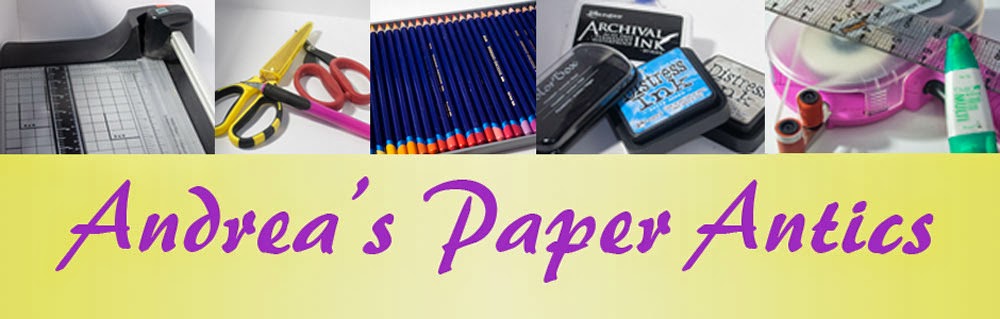My brother requested a card for him to give to my SIL for her birthday this month. I had gone all-out on a couple of cards my mom & I are giving her, so I felt a bit of self-induced pressure to make a special card for him to give her as well. A
video tutorial by Karolyn Loncon for My Favorite Things' YouTube channel inspired the mechanism.
Because of the size of my main image, and the fact I wanted a double-slider card, I had to make an extreme-slimline card design. So I made my card base 10-1/2x3-1/2". It actually took quite a bit of pre-planning on my grid mat to figure out the final width!
I cut another panel of white cardstock to the final card front size, and inked it with Tumbled Glass Distress ink on a makeup blending brush. I used a technique I'd seen Jennifer McGuire do of just "rough" ink blending with a brush, to give a soft, cloudy-sky look.
For the main cloud & front cloud bank, I used the
"Cloud" stencil from My Favorite Things as a template to trace the curves/bumps onto a piece of Strathmore Vellum Bristol paper. I then cut along the lines with my scissors. I also used the My Favorite Things "Puffy Clouds" dies (discontinued) to cut smaller clouds to scatter around the cloud bank.
 |
Card with images visible
|
I stamped the
"T-Bird (Bear in Airplane)" image by Stacey Yacula onto vellum bristol paper, and colored it with my Prismacolor pencils. There is no coordinating die, so I fussy cut the image. I also stamped the smaller balloon from Winnie & Walter's "The Party" set (discontinued) with My Favorite Things' Pineapple ink, and stamped the outline with black. Then I fussy cut that as well.
I used an old Making Memories punch with a 5/8" slot attachment to punch 2 slits in my inked card front panel. I also used the straight die from the Essentials by Ellen
"Swing n Slide" set to cut a channel above the line between the slits I'd punched. I positioned the channel just below where the bear would travel, since the balloon would adhere to the front side of the slide mechanism, & so didn't need a channel.
I cut a long 5/8" wide strip from a plastic bread bag for my slide mechanism. I threaded each end through a slit in my card front, & stapled the ends together with my Tim Holtz Tiny Attacher to create a loop. I also cut 2 cardstock strips for my pull tab, 5/8" wide by 11" long. I glued those together to make a double-thick tab. I stapled one end of the pull tab to the plastic strip, just next to the staples holding the strip in a loop. I did go back and add a couple of pieces of Scotch tape over the staples in the plastic strip, just to reinforce the seam.
I cut two 1/4" wide strips of acetate for my bear. I adhered them to the back of the bear, threaded them through the channel, & adhered the other ends to the back of the plastic slider mechanism. I did the same for the balloon, only using 1 acetate strip & adhering it to the front of the slider. I made sure that both images were in their starting positions, in the middle of the panel, when I adhered the acetate strips to the slider.
I added foam tape to the back of my card front, making sure none of it interfered with the sliding mechanism. Then I adhered that to my card base. I chose a greeting from Simon Says Stamp's "Big Birthday Wishes" set (discontinued), and double-stamped that on my main cloud with Lawn Fawn Forget-Me-Not ink. I adhered my cloud bank with more foam tape, again making sure none of the adhesive would interfere with the sliding mechanism. I foam-mounted my main cloud over my images, adding foam only to the very top puffs (double layer) and where it overlapped with the cloud bank (single layer), again, so as not to interfere with any movement. I trimmed my pull tab, rounded the corners with my 1/8" Corner Chomper, & stamped "Pull" from the
"Interactive Labels" by My Favorite Things onto the end of my tab. I adhered my remaining small clouds in place, and that finished this card. Labor intensive, yes, but a labor of love. I'm just really glad it worked out like I had envisioned! :)
I'm entering this card in the following challenges: